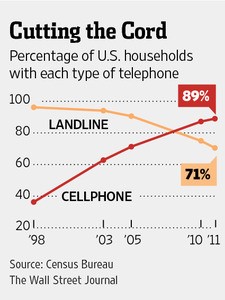Apple Reinvents Mobile UC
The new iOS 10 will allow VoIP services, including those from the UC vendors, to use the native dialing capabilities of the iPhone, spelling a new day for Mobile UC.
Giving developers access to Siri along with APIs to access key elements of the address book and dialer app will create a great opportunity for UC to finally start working smoothly on iOS devices. Users will be able to place the call themselves by clicking on an address book entry or ask Siri to “Call Jack on Skype” or just “Skype Jack.”
With these new APIs, developers will be able to create apps that will allow users to make and receive VoIP calls directly from the enhanced address book. With the new APIs, users of any VoIP app will be able to place calls directly through the address book rather than with a separate app, putting an end to the “separate app” dilemma that has left mobile UC as little more than a demo capability. Those calls will also be tracked in the phone app’s Recent and Favorites folders.
The process of receiving calls will improve as well. Today when you receive a call in a voice app like Skype or WhatsApp, you get a notification on the lock screen. With the new APIs, calls received in those apps will be able to get an alert like you see in the image to the right with the ability to answer with a swipe. The contact card is also enhanced and will remember which service you prefer to call each contact.
Craig Federighi, Apple’s SVP of Software Engineering, did make mention of the partnership announced last August between Apple and Cisco, talking about how calls to a Cisco user’s business number could now be handled the same way as calls to that user’s personal cell number. However, as these APIs are apparently open to all developers, it is unclear whether Apple has given Cisco any special advantage over other VoIP apps or any other UC solution, other than possibly a few months head start in development.
Apple will also include voicemail transcription.
As developments in the mobile device market have slowed to a crawl, the battle is clearly shifting to software, which has long been Apple’s forte.
For UC suppliers, opening key APIs in the dial app provides the first real possibility to deliver a mobile UC experience of which users may actually take advantage. With these new APIs, Apple has opened a whole new competition in mobile UC that will at long last give UC vendors the opportunity to integrate meaningful mobile capabilities into their products and develop some real product differentiation.

 Every company wants to save money and build stronger relationships between their employees and customers. While some people are uncomfortable talking over a video call, it can be an extremely valuable tool for a small or medium sized company. How many times have you taken a business trip somewhere or attended a conference and said afterwards “the best thing about the trip is I got to meet face to face with a bunch of people I normally deal with over the phone”. In other words, the trip was worth the effort because you were able to build upon a relationship that was, up to that point, only based on audio or written communication. Video may not be as good as an in person meeting but it is the next best thing and it has a WHOLE LOT of benefits (see our blog post next week!)
Every company wants to save money and build stronger relationships between their employees and customers. While some people are uncomfortable talking over a video call, it can be an extremely valuable tool for a small or medium sized company. How many times have you taken a business trip somewhere or attended a conference and said afterwards “the best thing about the trip is I got to meet face to face with a bunch of people I normally deal with over the phone”. In other words, the trip was worth the effort because you were able to build upon a relationship that was, up to that point, only based on audio or written communication. Video may not be as good as an in person meeting but it is the next best thing and it has a WHOLE LOT of benefits (see our blog post next week!)