“Saving Money with Video”
Saving money and building relationships.
Video Conferencing for the Small and Medium size company.
 Every company wants to save money and build stronger relationships between their employees and customers. While some people are uncomfortable talking over a video call, it can be an extremely valuable tool for a small or medium sized company. How many times have you taken a business trip somewhere or attended a conference and said afterwards “the best thing about the trip is I got to meet face to face with a bunch of people I normally deal with over the phone”. In other words, the trip was worth the effort because you were able to build upon a relationship that was, up to that point, only based on audio or written communication. Video may not be as good as an in person meeting but it is the next best thing and it has a WHOLE LOT of benefits (see our blog post next week!)
Every company wants to save money and build stronger relationships between their employees and customers. While some people are uncomfortable talking over a video call, it can be an extremely valuable tool for a small or medium sized company. How many times have you taken a business trip somewhere or attended a conference and said afterwards “the best thing about the trip is I got to meet face to face with a bunch of people I normally deal with over the phone”. In other words, the trip was worth the effort because you were able to build upon a relationship that was, up to that point, only based on audio or written communication. Video may not be as good as an in person meeting but it is the next best thing and it has a WHOLE LOT of benefits (see our blog post next week!)
First off, let’s talk about saving money. How does “free” sound? Here are the most common free platforms available to companies today:
Google Hangouts
Web | iOS | Android
This product started as Google+, then moved to Google Talk (Gtalk) and now has morphed into Google+ Hangouts. The video chat capabilities Google has created are simple to use and powerful.
There’s no large program to download and install on the desktop, but you will need to add a Hangouts plugin to your browser. It’s available for most browsers, even Internet Explorer. Sign into Google+, make sure Hangouts is signed in, and you’ll see your buddy list on the right. Pick a name and you’ll see a chat window. Click the video camera icon to start a video chat. Very simple
Skype
Windows | Windows 8 | Mac OS | Linux | iOS | Android | Windows Phone |
Skype is the de facto standard in video chat between two people. However, each participant must have a Skype account and it’s only free when you are talking one-on-one. Group video chatting requires a premium subscription, which starts at $4.99 a month. While video chatting you can instant message, show off your desktop screen, and share files.
FaceTime comes free with all Mac and iPhones and is as easy to use as making a phone call.
Once you register your phone number and/or email addresses with the service, you can then find others. If you know another user’s contact info and they’re also using an Apple device, making a video call is as simple as pie. That’s the major strength, along with very high video quality. The only drawback with FaceTime is that it’s not on any other platform
CamFrog
Windows | Mac OS | Linux (Server only) | iOS | Android | Windows Phone
CamFrog lets you set up Web-based video chatrooms where you or others with a webcam can join a conversation. One-on-one conversations are also an option. Plus it’ll do voice and text if you don’t want others to see you.
Webex is a standard way to share a desktop and do an online whiteboard, but it also offers VoIP features, even on the free level that includes standard-quality video chat. However you’ll have to pay extra for high-definition video.
Jitsi
Windows | Mac OS | Linux
If you like free software to be more open-source and unlimited try Jitsi. Jitsi (formerly the SIP Communicator) has almost nightly new builds of the multi-protocol software. It is ICQ for video and does SIP or XMPP-based video and audio, and works with Yahoo Messenger and AIM for text chat.
ooVoo takes on Skype directly by providing features like IMs, free voice calls to any phone, screen sharing, and file sharing—and on the video side it offers group video chat with up to 12 people, along with video call recording directly to YouTube. There’s a Facebook app that lets you join a video chat right from the Web.
There are others but you get the idea. These tools are out there and can be leveraged in your business for practically nothing. Once you have the platform to use then you can unlock all the other value – see our next blog post called “Why Video”.

 As strange as it sounds these days, there was a time that if you wanted to start, or grow a company, and you needed telecommunications services (phones, voicemail) you had to think about physical facilities (closets), network circuits, and buying your own hardware.
As strange as it sounds these days, there was a time that if you wanted to start, or grow a company, and you needed telecommunications services (phones, voicemail) you had to think about physical facilities (closets), network circuits, and buying your own hardware. Everyone seems to be talking about the cloud these days. Poll after poll says companies and governments are moving a significant (or plan to move a significant) part of their IT and Telecom support to the cloud.
Everyone seems to be talking about the cloud these days. Poll after poll says companies and governments are moving a significant (or plan to move a significant) part of their IT and Telecom support to the cloud. The wireline and wireless market continues to contract. It started in 2001 and has been a steady downward consolidation since. Yesterday (April 15th) Nokia agreed to purchase Paris based giant Alcatel-Lucent for $16.6 billion.
The wireline and wireless market continues to contract. It started in 2001 and has been a steady downward consolidation since. Yesterday (April 15th) Nokia agreed to purchase Paris based giant Alcatel-Lucent for $16.6 billion.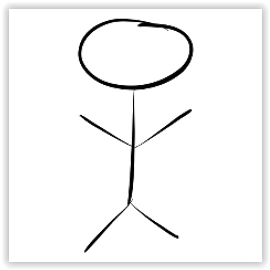 We have all been there. Dealing with a big company can have its challenges. If you are in the IT Telecom space you have a network of suppliers that you rely on for hardware, software, installation, break-fix, operations and so forth – almost no company delivers 100% of what they sell. In order to deliver service to your end customer you need subcontractors to complete your offer. So, who do you turn to and why?
We have all been there. Dealing with a big company can have its challenges. If you are in the IT Telecom space you have a network of suppliers that you rely on for hardware, software, installation, break-fix, operations and so forth – almost no company delivers 100% of what they sell. In order to deliver service to your end customer you need subcontractors to complete your offer. So, who do you turn to and why? It’s 2015 and the Nortel SL100 / CS2100 continues to be a reliable telephony system at many Hospitals, Universities and Government facilities. But where do you find support for these old systems? Many business and government entities are finding that increasingly challenging. At First American Business Solutions we have been supporting the SL100/2100 for years and as a matter of fact, over the past year our practice in this space as even expanded! Here is what’s new: 24/7 Monitoring, On-site training and OEM (Genband) maintenance coverage.
It’s 2015 and the Nortel SL100 / CS2100 continues to be a reliable telephony system at many Hospitals, Universities and Government facilities. But where do you find support for these old systems? Many business and government entities are finding that increasingly challenging. At First American Business Solutions we have been supporting the SL100/2100 for years and as a matter of fact, over the past year our practice in this space as even expanded! Here is what’s new: 24/7 Monitoring, On-site training and OEM (Genband) maintenance coverage.